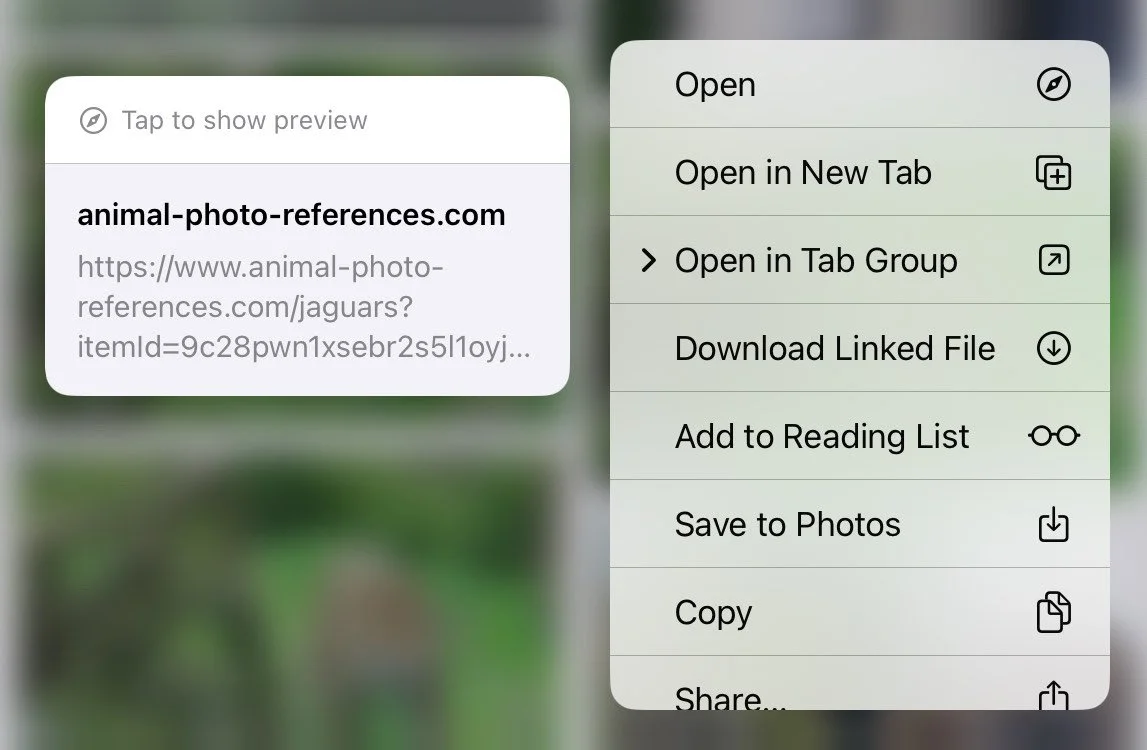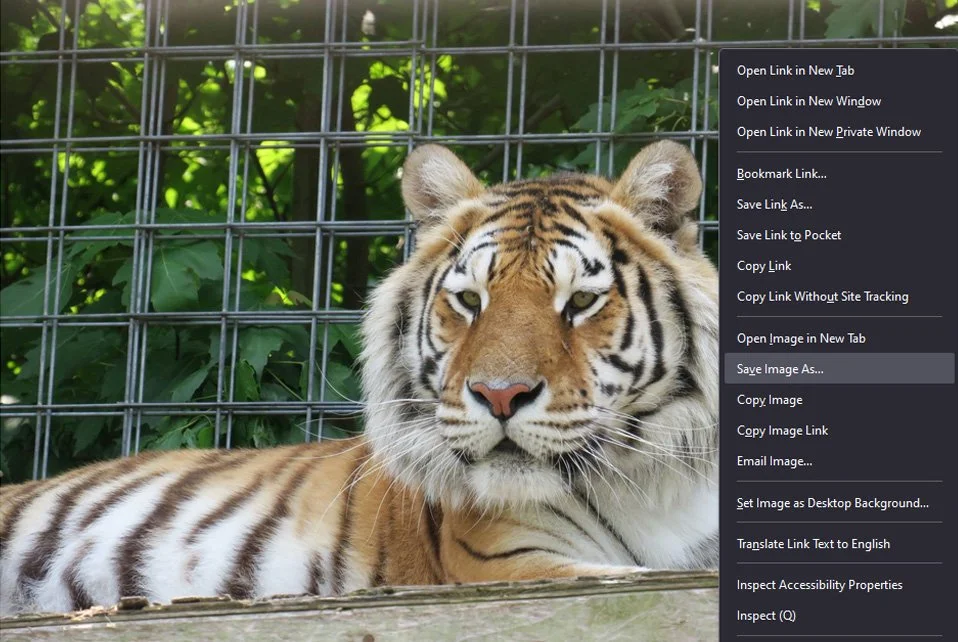How to use this site:
Photos on this site are arranged in a way that shows species’ relationships with each other.
This is called being organized taxonomically: taxonomy is the the branch of science that studies how things are classified.
The relationships shown on this site are not an exact scientific taxonomy, instead, species are grouped into familiar categories for ease of use.
How do I find the animal I want?
You can navigate this site in two ways:
If you know the taxonomy of the animal you’re looking for, you can use the +By Taxa menu to find it.
If you don’t know what type of animal the species you’re looking for is, check the site index for it. Animals are listed on that page by both their common name and their scientific name in latin.
If the species you’re looking for isn’t listed in the site index, I don’t have photos of it yet! Contact me to submit a request for it.
A note on technology:
This site works best when browsed on a computer or tablet, rather than a phone. Photos do not open full-size in mobile browsers, and zooming in on them gets kind of wonky. When saving images, be make sure to have enough space on your hard drive: the files sizes are large due to the high resolution of the images.
How do I save these images to reference later?
On mobile:
In gallery view, tap and hold on the image again you’re interested in saving. Tap “Save to Photos” to save it to your phone.
This will not work if you are viewing a single image full-screen on mobile. If viewing the image full-screen you can take a screenshot, but the resulting image will be lower resolution than if you saved it from the gallery view.
On desktop:
In gallery view, right click on the image you want to save and click on the “Save Image As” option.
This will not work if you are viewing a single shot full-screen in lightbox mode. If viewing a photo full-screen you can take a screenshot, but the resulting file will be lower resolution than if you saved it from the gallery view.